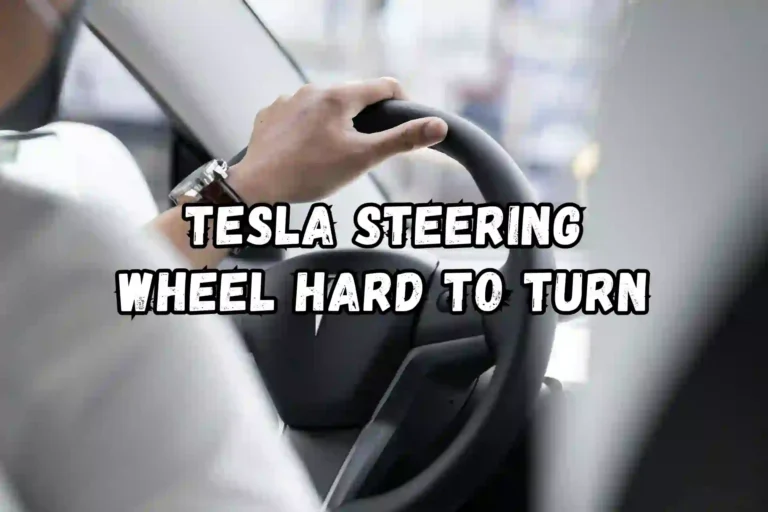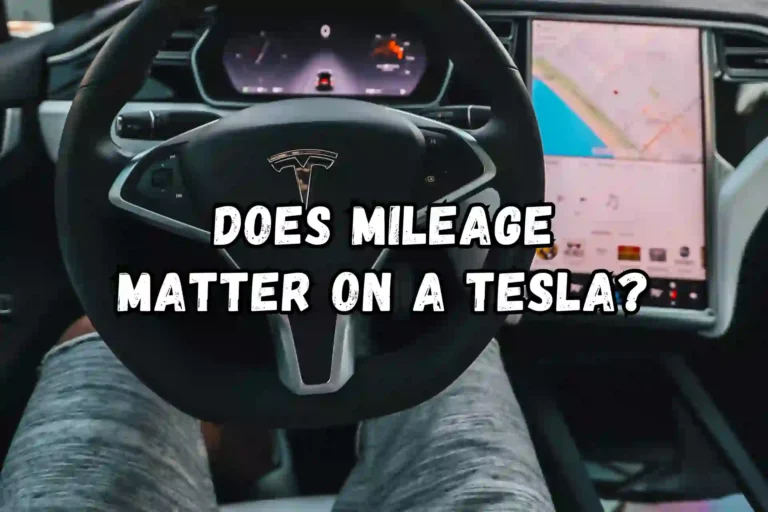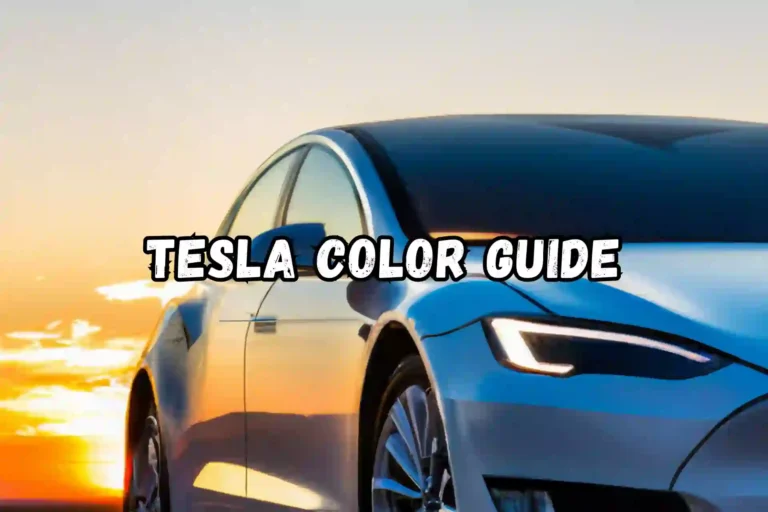The Tesla ownership experience is meant to be fun and lighthearted. There is also the option to change the sound of the horn, which is a silly, but enjoyable feature. There are some viral videos of people whose horns play trending sounds every now and then.
It is always questioned and commented on how it was done, but the steps are never explained. Are you interested in joining the fun? For steps on how to change horn on Tesla Model 3 or Model Y, continue reading.
The automotive industry has always been dominated by Tesla’s technology and innovation. It’s not surprising that they offer a way for drivers to customize the horn sound on their vehicles since they focus on sustainability and advance design. The horn is easily recognizable in various situations, which adds a fun and unique touch to the driving experience, as well as promoting safety.
Tesla Toy Box

You can access Toybox in your Model 3 and Model Y. Here are some of the options you can explore:
Boombox:
You can play a variety of sounds using the external speaker in your Model 3 or Y if it is equipped with a Pedestrian Warning System. In order to use this feature, the car must be in Park. Outdoors, especially at cottages and campsites, Boombox is often used with friends and family. Before using Boombox in public areas, make sure to check local laws.
Sketchpad:
Do you need to visualize something quickly?
Drawing can be done from the Toybox view by opening a sketchpad. A cartoon or chart can be used to assist with future planning. It is sometimes easier to draw something out than to write it. To submit your work to Tesla for critique, tap Publish at the end.
Rainbow Road:
Tesla has introduced Rainbow Road, a feature inspired by the popular Mario Kart game series. Using Autopilot and Autosteer will change the famous road pattern.
The Tesla Toy Box catalog has many more options than these three. In the owner’s manual, Tesla explains each feature in detail.
Tesla empowers drivers by allowing them to customize their horn sounds and make their vehicles stand out from the crowd. Tesla’s option to customize the horn sound allows for truly personalized driving experiences, whether you prefer a traditional or whimsical sound.
Changing the Horn Sound
Manufacturers must differentiate themselves from the competition by providing unique features that set electric vehicles apart from their competitors as electric vehicle popularity grows. Tesla shows their commitment to innovation and customer satisfaction by offering the option to change the sound of their horns.
How Can I Change the Horn Sound on My Tesla?
Are you interested in customizing your Tesla’s horn sound? You can change the horn sound on your Tesla vehicle using the steps and options in this article. The sound your car makes when you honk the horn can be customized regardless of whether you prefer a traditional honk or a unique tone. In this article, we’ll discuss how to change the Tesla car’s horn sound.

You can personalize your Tesla by changing the horn sound. To get started, follow these steps:
Step 1:
Make sure your Tesla’s horn is working. On the touchscreen display, you can find them under the Controls menu.
Step 2:
You can choose which horn sound to use. In addition to traditional honks, Tesla offers many fun and unique horn sounds.
Step 3:
If you are happy with the new horn sound, select it and test it out.
Step 4:
After selecting your desired horn sound, save your settings to make the change permanent.
Step 5:
Enjoy your new horn sound as you drive around in your Tesla!
With just a few clicks, you can customize the sound of your Tesla’s horn. It’s easy to find the perfect sound for your style with Tesla’s range of horn sounds.
Frequently Asked Question
Can I customize the sound of my vehicle’s horn on a Tesla?
Tesla vehicles offer the option of customizing the horn sound. Drivers can customize their driving experience with this feature. Adding a unique sound to your vehicle can be fun and exciting.
Is it possible to personalize the horn sound on Tesla vehicles?
Tesla owners can enhance their driving experience with this customization feature. By changing the horn sound, the vehicle can be customized in a fun and unique way.
How can I access the horn sound customization feature on my Tesla?
You can customize the horn sound on your Tesla by following these steps:
On the touchscreen display, navigate to the vehicle settings.
From the settings menu, select “Horn”.
You can customize the sound of the horn by choosing from the available options.
What are some factors to consider when choosing a new horn sound for my Tesla?
Consider the following factors when choosing a new Tesla horn sound:
For safety purposes, make sure the chosen horn sound is clear and attention-grabbing.
Make sure your horn sound reflects your personal style.
To avoid legal issues, make sure the horn sound you choose is legal in your region.
Can I revert to the original horn sound on my Tesla after customizing it?
The original horn sound can be restored after customization by Tesla owners. In this way, users can switch back to the default horn sound if they wish.
Through the vehicle settings, you can restore the original horn sound.
Conclusion
Adding a personal touch to your Tesla driving experience is as simple as changing the horn sound. Follow these steps to customize the horn sound according to your preferences. Choose your vehicle’s horn sound carefully, keeping safety and regulations in mind. Take advantage of Tesla’s unique customization options and experiment with different sounds!